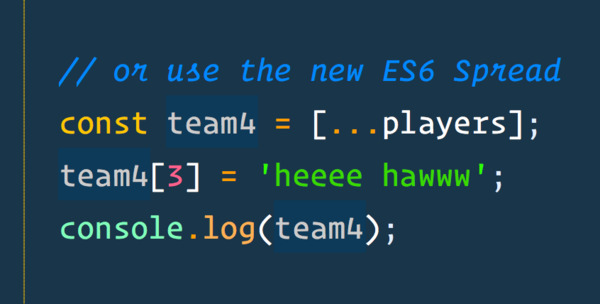陣列與物件的傳址(reference)及複製(Copying)。
目標
- 了解陣列與物件的傳址(reference)及複製(Copying)。
成品
JS學習紀錄
型別介紹
基本型別:string、number、boolean、null、undefined
除了以上幾種之外,其他都可以歸類至物件型別 (Object)
基本型別 => 傳值(value)
物件型別 => 傳址(reference)
陣列複製
列出可完成陣列複製的方式
Array.prototype.Slice()1
2const players = ['Wes', 'Sarah', 'Ryan', 'Poppy'];
const team2 = players.slice();Array.prototype.concat()1
2const players = ['Wes', 'Sarah', 'Ryan', 'Poppy'];
const team3 = [].concat(players);ES6 展開運算子( Spread Operator )1
2const players = ['Wes', 'Sarah', 'Ryan', 'Poppy'];
const team4 = [...players];Array.from()1
2const players = ['Wes', 'Sarah', 'Ryan', 'Poppy'];
const team5 = Array.from(players);
物件複製
列出可完成物件複製的方式,以及有雷的地方。
Object.assign()淺拷貝 1
2
3
4
5
6const person = {
name: 'Wes Bos',
age: 80
};
const cap2 = Object.assign({}, person);JSON.parse()&JSON.stringify()JSON轉換 1
2
3
4
5
6
7
8
9
10
11
12
13
14const wes = {
name: 'Wes',
age: 100,
social: {
twitter: '@wesbos',
facebook: 'wesbos.developer'
}
};
// Object.assign 只能淺複製一層,若第二層以上依舊是 傳址(reference)
const dev = Object.assign({}, wes);
// 透過JSON轉字串後,利用傳值的特性複製給新變數後,然後轉回物件型態,達到可複製二層以上的物件。
const dev2 = JSON.parse(JSON.stringify(wes));
特例:
像 function 沒辦法轉成 JSON 再轉回來,複製的function會直接消失
1 | var obj1 = { |