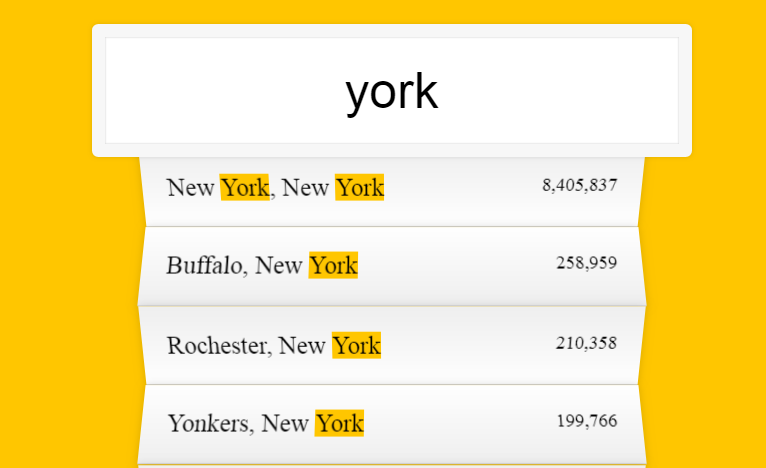練習 fetch()、filter()、RegExp()正規表達式 的運用
目標
- 當 searchInput 更新時,即時篩選出結果,並顯示於下方List。
- 顯示篩選結果時,需新增CSS效果,強調顯示 搜尋的字眼。
- 將數字顯示成有 千分位 的格式。
實踐步驟
透過 fetch() 取得 cities的資料
將 cities的資料 過濾出符合條件的資料
- filter()
- RegExp()
- match()
優化UI
- 搜尋字串加顏色
- 數字新增千分位
成品
JS學習紀錄
fetch()
先看下面簡單範例的程式碼,再進而解說
1 | fetch('https://randomuser.me/api/', {}) |
說明
fetch 會使用 ES6 的 Promise 作回應
- then 作為 下一步
- catch 作為 錯誤回應 (404, 500…)
簡單來說,呼叫完 fetch 後,
- 若是成功的話,就會走
then,然後then可以一直接一直接。 - 若是失敗的話,就會走
catch,catch只有一次。
回傳格式(ReadableStream)
Fetch API 的 Response 物件中的 body 屬性提供了一個 ReadableStream 物件,
ReadableStream
- arrayBuffer()
- blob()
- formData()
- json() <=常用
- text() <=常用
最常使用的格式 json() 和 text(),至於 blob() 的話,可用於接收圖片檔案。
RegExp()、match()
在範例中,有要篩選出符合條件的 city 或 state,一開始在字串比對時,
我使用了 String.prototype.includes(),不過此method是有區分大小寫(Case-sensitivity),
所以為了搜尋字眼不區分大小寫的話,就需改用 Regular Expressions 方式。
補充說明
str.match(regexp) 的回傳值
- 有符合:return 一個Array(包含符合條件的結果),範例
- 無符合:return null
1 | function getMatchData(searchString, searchData){ |
組字串小技巧 array.join(‘’)
範例中,作者在組HTML字串時,利用 .map() 組合出想要的HTML字串,
不過 .map() 回傳是一個 Array,這時作者在 .map() 後,緊接著加了 .join(''),
這樣的話,立馬就將原本是 「Array的資料 轉化成 一個字串」,
取代了以往使用 「字串相加」 的用法。
1 | // 第二版:搜尋字串加顏色 、 數字新增千分位 |
CSS學習紀錄
List清單之摺疊效果
在範例中,搜尋出來的結果,顯示時會有交叉摺疊效果,作者運用下列元素達成此效果。
:nth-child(even)、:nth-child(odd)transform: perspective(100px) rotateX(3deg) translateY(2px) scale(1.001);
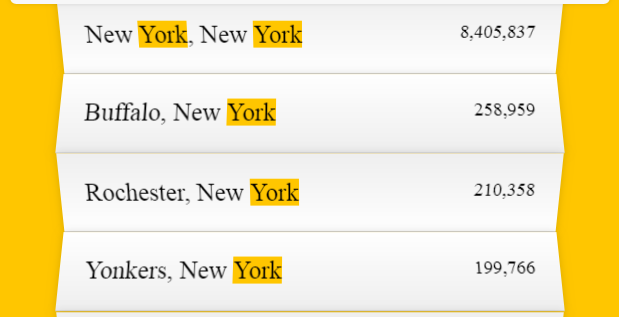
1 | .suggestions li:nth-child(even) { |